WordPress
Configuring Routes in WordPress
To configure routes in WordPress - first install the Redirections plugin.
In Tools / Redirections
- Set the source to the route as follows /profile/.+ (where profile is the desired route)
- Ensure the 'Regex' option is checked
- Set Match to URL only
- Set When matched to Pass-through
- Set Target URL to /profile/
- Set Group to Redirections
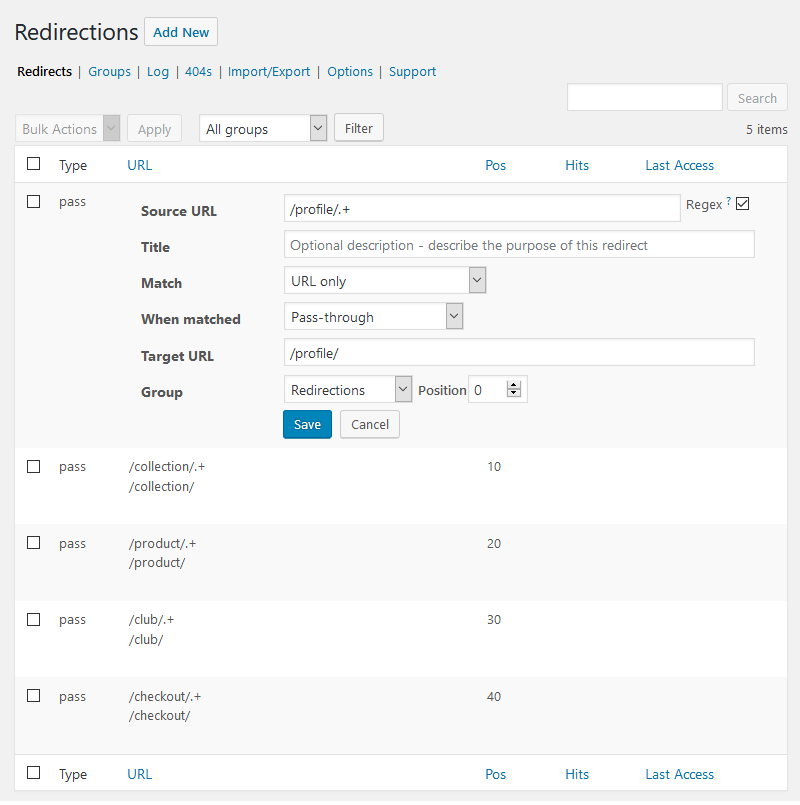
Repeat the steps for /collection/, /product/, /club/, /checkout/, and /reservation/checkout/
Updated 9 months ago
