WordPress
Have a WordPress website that you want to connect with Commerce7? There are two options for WordPress integrations.
-
Use the plugin created by 5forests, which will handle all of the steps in the Quickstart section, as well as the redirects on this page. If you are using the WordPress plugin, you can skip to the Product Templates section.
-
Manual integration. Before you get started, make sure that you've already done the first two steps in the Quickstart guide. (Snippets and required widgets should be added to your website files.)
Once you've added the appropriate Commerce7 snippets and widgets to your website, follow the steps to configure your URLs for all of the standard Commerce7 pages such as product list, cart, and Checkout.
Configure Pages (Routes) in WordPress
Install the "Redirections" plugin, then go to Tools > Redirections. You'll need to add a new redirection for every type of standard Commerce7 page.
- Start by entering a source URL such as /profile/.+
a. This is the page that the customer will manage their account - Ensure the "Regex" option is checked
- Set "Match" to "URL only"
- Set "When matched" to "Pass-through"
- Set "Target URL" to "/profile/"
- Set "Group" to "Redirections"
Repeat these steps for the rest of the Commerce7 page types:
Source URL | Target URL | Purpose |
|---|---|---|
/collection/.+ | /collection/ | Product list / Collections |
/club/.+ | /club/ | Club types list (optional) |
/reservation/.+ | /reservation/ | Reservations list (optional) |
/product/.+ | /product/ | Product details |
/cart/.+ | /cart/ | Cart page |
/checkout/.+ | /checkout/ | Checkout (product checkout, club signup, and reservation booking) |
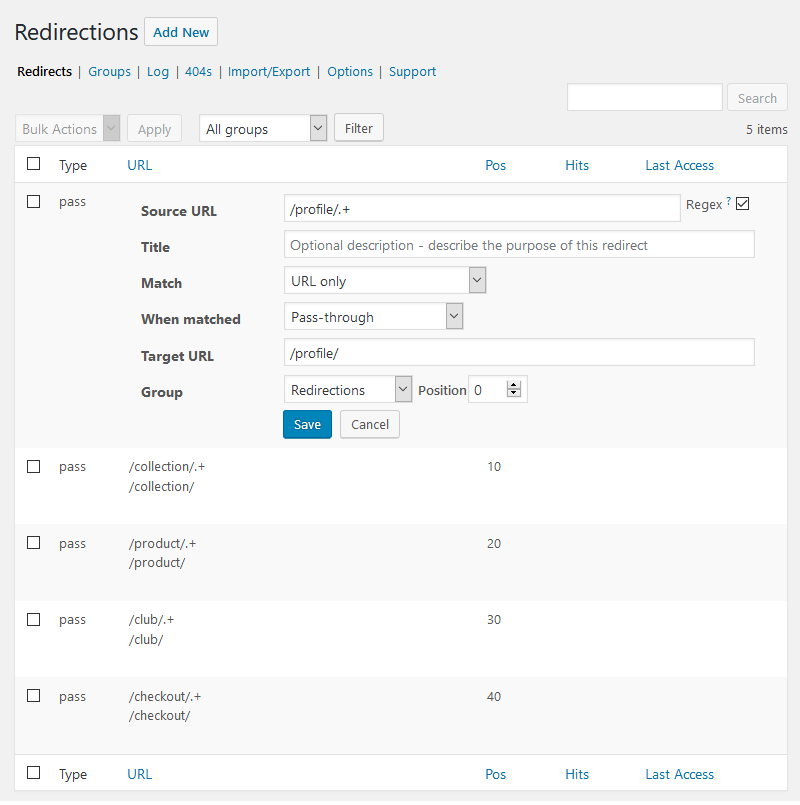
Commerce7 does not provide support for the WordPress plugin.
The two most common WordPress support enquiries can be fixed by ensuring you are not using a subfolder installation, and resaving your permalinks in WordPress (with pretty permalinks, like the "post name" option on that page).
If you have issues specific to that plugin, please contact 5forests directly.
Updated 10 months ago
